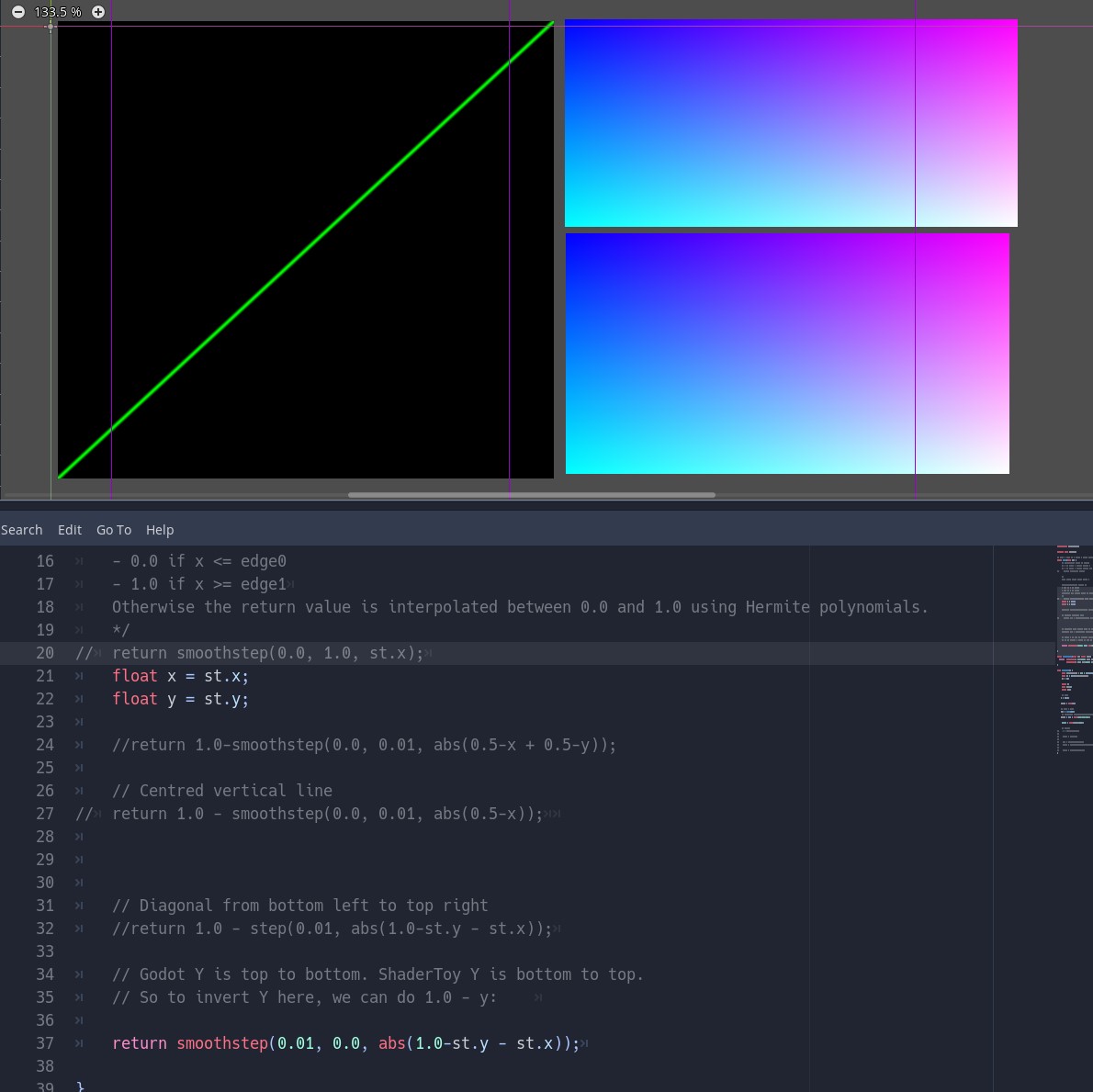Shader programming is one of the things I have never touched in my life. And I always saw whoever makes shaders as some mythical programmer.
Since Monday I've been studying Shaders from scratch using The Book of Shaders and the Godot Engine documentation.
Shader programming is:
- It's hard.
- It requires a lot of low level Math knowledge.
- It's fulfilling as soon you figure things out.
My First Shader Ever
The result is a pulsating gradient.
shader_type canvas_item;
void fragment() {
COLOR = vec4(UV.x, UV.y, abs(sin(TIME)), 1.0);
}
Fence Problem
I spent the past 3 days cracking my head trying to understand chapter 5 – Shaping Functions, specifically the "fence problem".
I finally understood it today and I can now even create variations of it. GLSL step and smoothstep really made me think and research a lot.
Variations of the Fence Problem with Godot
Diagonals
smoothstep(0.0, 0.01, abs(0.5-x + 0.5-y));
With this, we get exactly where they cut in the middle: 0.5-x + 0.5-y
Now wherever there was green, there's black, because 1.0 (ok, green) has been changed to 0 (black):
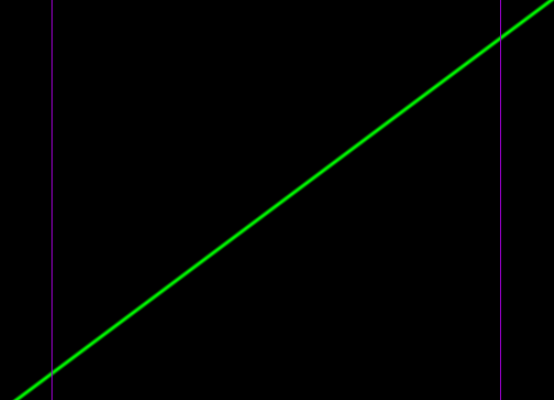
return 1.0-smoothstep(0.0, 0.01, abs(0.5-x + 0.5-y));
Diagonal with step:
return 1.0 - step(0.01, abs(1.0-st.y - st.x));
Alternative easier to understand
return smoothstep(0.01, 0.0, abs(1.0-st.y - st.x));- y is being subtracted by 1 due to godot's inverse Y, outside Godot:
return smoothstep(0.01, 0.0, abs(st.y - st.x));
Notice that edge2 is 0.0, which means exactly where y & x meet, i.e:
- y == x, y – x = 0, when x >= edge2, return 1.0
Verticals
return smoothstep(0.0, 0.01, abs(0.5-x));
return 1.0-smoothstep(0.0, 0.01, abs(0.5-x));
Horizontals
return 1.0-smoothstep(0.0, 0.01, abs(0.5-y));
Crosshair
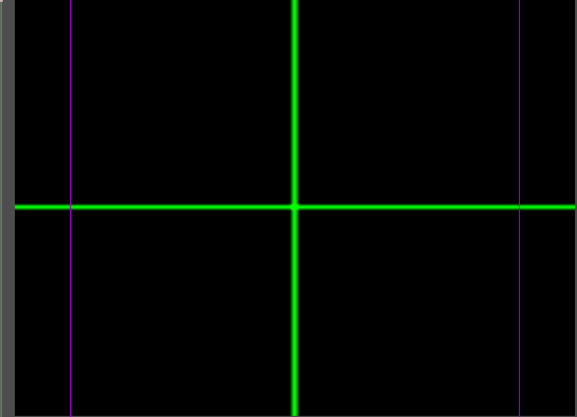
return 1.0-smoothstep(0.0, 0.01, abs(0.5-y)) + 1.0-smoothstep(0.0, 0.01, abs(0.5-x));